Gerber files play a very important role in the manufacturing of printed circuit boards (PCBs). They are used during the design process to portray all the components of the PCB such as solder mask, copper layers, etc.
These files are then used by the manufacturer to produce the PCBs according to your specifications.
However, as a PCB designer, you may encounter some errors with these files along the way. As a result, you can experience major setbacks in production and turnaround times.
Below are some guidelines to avoid some of the most common mistakes associated with Gerber files and prevent unnecessary delays in the manufacturing of your PCBs.
1. Missing Excellon Drill File
Excellon Drill files are used to portray any through-hole elements in the PCB design. They determine the size and location of holes that need to be drilled into the board. However, it’s easy to miss these files when submitting your design.
Though some designers provide a drill map instead of an Excellon Drill file, these drill maps do not contain sufficient information to be translated to the manufacturing machines. Therefore, it’s important to include these files when submitting your design.
Resolution: Most layout packages allow you to output Excellon Drill files that are characterized with either a .xln or .drl extension, so be sure to include them in your Gerber file archive.
2. Missing Aperture Lists
The aperture list is a very important part of the Gerber file archive as it specifies which tools are necessary during the manufacturing process.
Separate aperture lists for different layers can be confusing, so it’s best to create a single comprehensive list for all the layers in your design.
Resolution: Any layout packages that are able to output 274D files should allow you to create an aperture list with either a .apt, .apr, or .rep extension. However, the 274D format file can also be used in combination with your Gerber files to create your design.
3. Inadequate Inner Clearance
Inner clearance refers to the minimum distance between the edge of a hole and any copper on the inside layer. Adequate inner clearances will prevent your drill from causing shorts to the inner copper layers.
Though a minimum inner clearance of 0.15” is preferred, 0.12” is also sufficient.
Resolution: Usually, the negative image inners can be modified to resolve this issue. However, the best practice would be to set these clearance configurations as your default settings in your layout software.
4. Erroneous or Empty Gerber Files
In some cases, orders are submitted either without the Gerber files attached, or the files that are submitted are corrupted and unusable. This can cause unnecessary delays in the production of your PCBs.
This problem usually occurs when the designer unintentionally deletes or nullifies file contents, leaving the fabrication team with no usable data to work with.
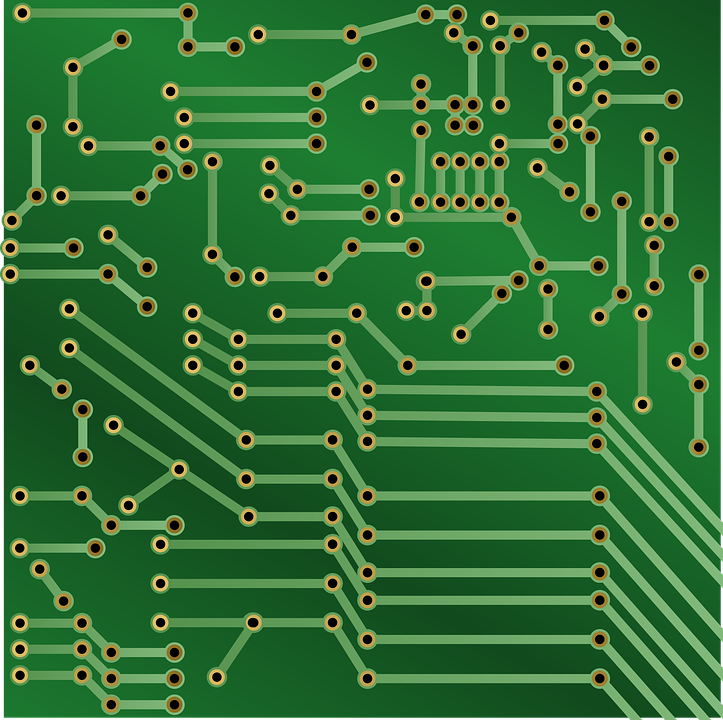
(Pixabay / OpenClipart-Vectors)
Resolution: To prevent unnecessary delays in turnaround times, be sure to verify the integrity of your files by using a Gerber Viewer. Furthermore, you should also do a double-check to confirm that the correct Gerber files are attached before you submit your designs to the production team.
5. Incorrect Annular Ring
The annular ring, or annulus, is the radius of the donut that forms when you drill through a copper layer.
An insufficiently sized annular ring will have a negative impact on the electrical conductivity of the PCB. Many individuals fail to consider this during the designing stage.
Resolution: To avoid errors from insufficient annular rings, be sure to use a minimum width of .005” for vias or .007” for component holes. You can set these configurations in your layout software.
6. Inadequate Copper Spacing or Trace Width
Copper spacing refers to the gap between any two copper elements on the PCB, while trace width refers to the width of these copper features.
Insufficient spacing or width could result in production issues, arcing, or shorts.
Resolution: Though the minimum spacing requirements vary across different manufacturers, the general rule of thumb is 0.005”. Keep in mind that some fabricators charge a premium if the minimum spacing falls below 0.007”.
7. Tool List Not Provided
To create your drill, a tool list is required to be used in conjunction with your Excellon Drill file. While the drill file is used to determine where the holes should be placed, the tool list specifies which tools should be used.
While it is possible to use a tool list that’s included on a fabrication drawing, this is not the preferred method. These lists do not always include all the automatic verifications, which increases the chances of data entry errors.
Resolution: When submitting your designs for manufacturing, be sure to embed your tool list in the Excellon Drill file. Alternatively, you can send it as a separate text file. Common extensions for tool lists that you can output using your layout software include .tol and .rep.
Conclusion
Mistakes happen, but some of them can cost you a lot in the end. Even the smallest of errors can leave you with unnecessary extra costs, or even result in the destruction of your entire project.
When outsourcing your PCB manufacturing, it’s very important for you to equip your supplier with the correct Gerber files. Submitting files with corrupted data or insufficient measurements can delay production and will negatively impact your turnaround time. Therefore, it’s advisable to use high-definition CAD programs and adhere to the minimum requirements provided by your manufacturer when creating your designs.
At EMS Solutions, we want to ensure that you have a pleasant experience from start to finish. So if you have any questions regarding Gerber file issues, please don’t hesitate to contact our Electronic Manufacturing Services specialists.
