Do you ever wonder what exact software are used in designing PCB? If you want to incorporate PCB design or you are simply curious, we have culled here the best software you can use for effective PCB manufacture. Read on below.
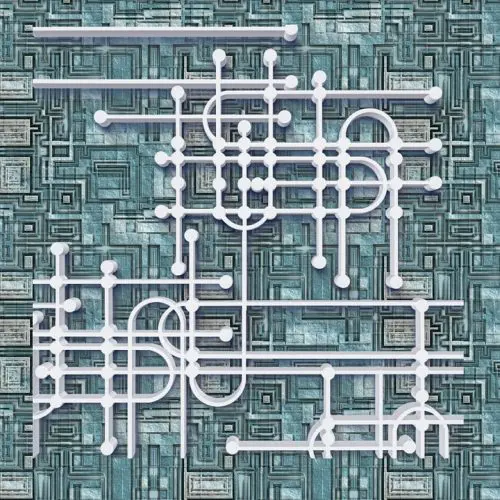
TinyCAD
TinyCAD is a popular open source capture program from Microsoft Windows which is schematic. In order to get one started fast, they have come up with built-in symbol libraries. Print your designs without problems or publish drawings by merely copy-and-paste system, or you can save them for the web in a PNG bitmap format.
ExpressPCB
ExpressPCB is cost-free software for PCB. It is straightforward and easy to learn which makes it ideal for beginners who want to design their circuit boards and still remain professional.
PCBWeb Designer
Another free CAD app you can try for manufacturing and designing electronics is the PCBWeb Designer. It comes with multi sheet schematics which makes it very easy to use for wiring.
FreePCB
FreePCB is free and open source for Microsoft Windows. It is meant for beginners and is easy to use, nevertheless professional appearance and work quality is never sacrificed. It comes with 1-16 copper layers, imports & exports PADS-PCB net lists and a 60 inches by 60 inches board.
gEDA
The gEDA is ideal for Linux fans. It runs on Linux and great for electrical circuitry design, effective simulation, prototype, and schematic capture, as well as production. gEDA project provides a selection of free software apps for electronic design, such as bill of materials generation, schematic capture, attribute management, analog and digital simulation, as well as PCB designing and layouts.
Eagle
An affordable yet powerful schematic feature and PCB software package for design is best found in Eagle. It allows for a powerful, user-friendly, but guaranteed affordable solution for a PCB designing project.
ZenitPCB
ZenitPCB comes with a superb PCB layout design that is ideal for a professional PCB. It is a very useful PCB designing software that you can use and allows you to come up with a good design in short span of time. With the aid of ZenitPCB one can create an outstanding project both from the layout or the schematic capture.
For your convenience, you can utilize a meter and place it from ground to VCC and ensure that the currents are working properly. Should things fail to perform as you have anticipated them to be, you can redesign the layout of the board. PCB designing is more of a skill than it is an art, and we are hoping that these basic software applications you can effectively come up with your desired DIY project today.
