Are you interested in simulating electronic circuits? Online circuit simulators make this possible for anyone. You just need a web browser and an internet connection to get started.
But picking the right simulator can be tricky. There’s no universal ‘best’ choice. For beginners, a basic and user-friendly simulator is ideal. But if you’re a seasoned expert, you might need something more advanced and versatile.
To guide your choice, we’ve compiled a list of the top 12 online circuit simulators. These vary in functionality and complexity, ensuring there’s an option for everyone.
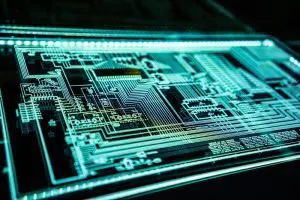
(Adi Goldstein/unsplash)
Best circuit simulation software
1. LTSpice
LTSpice is free and perfect for simulating analog circuits. It stands out with its user-friendly interface and a large library of components. You get precise modeling for detailed analysis. Beginners can learn quickly thanks to online tutorials.
2. Pspice
PSpice is great for analog and mixed-signal circuit simulations. It has a strong analysis engine for tackling complex simulations. Automotive and IoT industries use it for its circuit optimization features.
3. NI Multisim Live
Multisim Live by National Instruments makes circuit testing easy. It has a simple interface and uses SPICE simulation, ideal for beginners. No complex setup is needed, just dive in and start simulating.
4. TINA Design Suite
TINA Design Suite handles analog, digital, and MCU circuits. It’s easy to use with a variety of component libraries. The suite offers powerful tools for simulation and circuit verification.
5. Proteus Design Suite
Proteus merges PCB design and circuit simulation. It’s user-friendly for tasks like schematic capture and layout design. Its real-time simulation and debugging stand out for quick analysis.
6. SIMPLIS/SIMetrix
Developed by Ansys, SIMPLIS/SIMetrix focuses on power electronics. It offers fast and accurate simulations, especially for designing power supplies and related circuits.
7. Simulink
Simulink from MathWorks is ideal for control systems and signal processing. It’s a comprehensive tool but needs a MATLAB license. It’s great for designing complex systems.
8. Psim
Psim specializes in power electronics and systems. It has a user-friendly interface with features like power loss analysis and control system design. These capabilities also make it suitable for those offering electronic manufacturing services to businesses.
9. CircuitLogix
CircuitLogix is geared towards education. It offers simulation tools for both analog and digital circuits. It’s simple to use, making it a good fit for students and electronics beginners.
10. EasyEDA
EasyEDA is a cloud-based design tool. It’s great for collaborative projects and works on any internet-connected device. It integrates well with PCB design tools for a seamless design experience.
11. EveryCircuit
EveryCircuit works across multiple platforms, letting users build and test circuits. It uses dynamic animations to show circuit behavior, helping to visualize how things work.
12. Circuit Sims
Circuit Sims is simple and web-based, ideal for beginners. It’s free and offers basic functionalities like component adjustment and waveform viewing, perfect for getting started with circuit design.
Circuit Simulation Best Practices
1. Test Your Circuits Thoroughly
Always test your circuits inside the simulation software. Check different scenarios and conditions to see how your circuit reacts. This step is crucial to catch any issues before the real-world application.
2. Keep Your Circuit Designs Neat and Documented
Start by keeping your circuit designs tidy. This means arranging components and connections clearly. Also, write down why you placed parts in certain ways. This helps not only you but anyone else who might work on your design.
3. Collaborate and Use Version Control
When working with others, keep track of changes through version control. This lets you see who did what and when. Share ideas and get feedback from others in forums or online groups. Teamwork often leads to better designs.
4. Keep Your Software Up-to-Date
Keep an eye on updates for your simulation software. New updates can bring helpful new features or fix existing issues. Following the software’s social media or website can keep you in the loop.
5. Practice by Creating Different Circuits
The more circuits you create and simulate, the more skilled you become. Try designing various types of circuits. Each new design is a chance to learn something new and improve your skills.
Frequently Asked Questions
How Does Circuit Simulation Help in Designing Circuits?
Yes, the software lets you test your circuit ideas before you build anything. This saves time and money. Plus, it gives you a clear picture of how your circuit should work, helping you spot and fix problems early.
Can You Test Power Electronics Circuits with Simulation Software?
Circuit simulators are great for testing and analyzing power electronics. You can use them to analyze the behavior, efficiency, and potential issues of high-power and high-voltage applications before actual implementation.
Can You Troubleshoot Circuits with Simulation Software?
Absolutely. If there’s an issue in your circuit, simulation software can help find it. By comparing what should happen with what is happening, you can figure out where things are going wrong.
What’s a Good Software for Simulating Electronic Circuits?
LTSpice is a popular choice. It’s free and known for being fast and powerful. But remember, the best software for you depends on what kind of circuits you’re working with.
Conclusion
At the end of the day, picking the right circuit simulation software really depends on what you need. There’s no one-size-fits-all solution. You’ve got options from high-end, feature-loaded software to free or cheaper ones with fewer features. Think about what you need for your projects, and then choose the tool that matches those needs best.
Need help? We specialize in the full range of circuit PCB assembly, ranging from through hole to SMT circuit board assembly. Contact us for all of your circuit board questions.
