Want to design your PCB in the most efficient way possible? Consider using a PCB design tool – it will help you depict the board in a realistic environment, so you can work on the shortcomings and identify areas of improvement. The following tools are recommended for companies looking to design their PCBs with efficiency and accuracy.
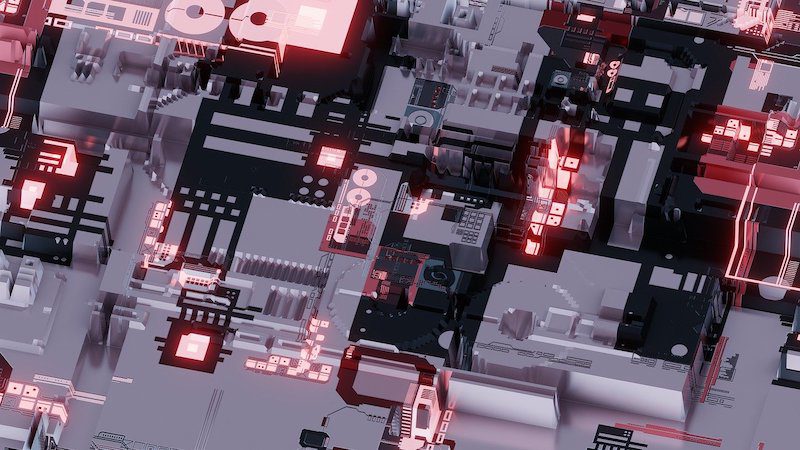
(gtuignatov / pixabay)
1. Altium
Altium is one of the software leaders in PCB model creation. The million-dollar company keeps getting thousands of users each year due to its PCB design tool.
You can design a PCB board of any layer using Altium’s built-in tools and editing features. Other features include diagram design, printed circuit design, simulation, documentation, and easy data migration. It’s also one of the few PCB design tools that lets you create a component list and BOM file.
2. Eagle
Eagle was founded in Germany in 1988 and acquired by Autodesk in 2016. The move by Autodesk to acquire Eagle alone speaks of the software’s worth. Autodesk’s Eagle is available in 3 versions: free, standard, and premium. The Free version gives a limited trial to enthusiasts who want to get the hang of the software. The standard version of the software has 99 diagram sheets, 160 cm2 area, and four signal layers. The premium version has 999 sheets and all features available to use.
Being one of the most used PCB design programs, Eagle is stocked full of features. You get access to a diagram editor, annotation of changes, diagram hierarchy, and layout diagram. The tool’s extensive component library is a big help for creating innovative PCBs on a MAC or Linux OS. However, some users find the interface a little complicated, so it’s not the quickest to get used to.
3. Proteus
Proteus, created in 1988 by John Jameson in the United Kingdom, is an electronic CAD software. Proteus suite has two software: ISI and ARES. Proteus ISI involves electric simulation and diagrams, whereas Proteus ARES is a routing solution with auto component positioning.
Other modules include Proteus VSM, PCB design software, and Visual Designer. Proteus VSM has features such as workflow and diagram design, analysis, simulation, troubleshooting, and bug correction.
The PCB design module allows manual routing, PCB design with 16 copper layers, and 14 million library components. Proteus Visual Designer, along with VSM, is a complete workflow solution to edit diagrams and manage a gallery for developing Arduino and Raspberry Pi.
4. KiCAD
Jean-Pierre Charras created KiCAD in France back in 1992. It is a free and open-source software suite that offers diagram management, PCB routing, and 3D Modelling for PCB designers. Here are all the modules of KiCAD with their intended purpose:
- KiCAD: project management features
- PCBNEW: editing printed circuits
- CVPCB: selecting physical imprints of PCB components
- PCBCALCULATOR: calculating resistance values, widths, etc
- EESCHEMA: editing electric diagrams
- GERBVIEW: viewing Gerber files
5. Fritzing
Fritzing is also an open-source software developed at the University of Applied Sciences in Potsdam. It is a great software for enthusiasts and designers who wish to migrate from prototypes to software that enables building a permanent circuit.
Fritzing has a user-friendly interface that makes designing PCBs very easy. It is perfect for designing simple boards and circuits and a nice place to start your design journey. Since it is not professional software, you cannot use it for complex diagrams. For beginners and simple projects, you can use Fritzing.
6. Cadence
Cadence is one of the market leaders in electronic CAD software. Developed in 1988, Cadence became a merger of SDA Systems and ECAD. The company now has a turnover of $2 billion (US). Cadence creates software, hardware, and structures for manufacturing circuits and chips.
Cadence publishes Allegro and OrCAD for PCB design. Allegro is a tool for designing circuits, packages, and PCBs, whereas OrCAD is a smaller tool for individual design. There are built-in component search options as well as auto circuit validation, auto shape creation and update, auto BGA assistance, and a symbol editor, along with many other useful features.
7. Cadstar
Cadstar is a go-to design tool for making the simplest or most complicated PCBs with layers. Cadstar was founded in 1976 in Yokohoma and now sits under the umbrella of a Japanese multinational pioneer in CAD systems.
Cadstar presents users with a complete PCB design environment, circuit topology, and routing. Project managers can review designs and keep analyzing and measuring the project’s performance throughout the development process. Other features include library management, diagram capture, easy data transmission, and signal integrity checks.
8. Easy EDA
EasyEDA first made an appearance in 2013 and was officially released in 2013 by Dillon He and Eric Cui. This release aimed to deliver an EDA tool that was independent of a platform, free, and easy to use.
The first-time user will have no difficulty in dealing with the interface to design a PCB in EasyEDA. The software gives an option of designing multi-layer PCBs and has a small component library as well.
Conclusion
There is no one-size-fits-all solution when looking for a PCB prototype designing software. However, the tools mentioned above are recommended for projects of any size. The best way to choose a software is by assessing the requirements of your project and the estimated budget. As a side note, you could also use any of these tools in design collaboration with an electronic manufacturing services company, so they’re worthy of a closer look.
